
Fraud Prevention
Learn how to spot common scams, protect your personal information, and respond to fraudulent activity.
WECU’s VISA Cards are monitored for fraud detection 7 days a week, 24 hours a day.
You may be contacted by VISA DPS via text or phone, WECU’s card fraud monitoring system, to verify that your transactions are valid. You will be asked to verify the dollar amount and merchant location of the transaction. If charges are valid, you may continue to use your card. If charges are confirmed unauthorized, your card will be blocked to prevent any further fraudulent activity. Contact WECU immediately to report the fraud and order a replacement card.
At no time will you be prompted to give your account number(s), PIN, expiration date, full social security number, or CVC three-digit code on the back of your card. Do not give this information to anyone.
Stopping fraudsters in their tracks is easier if you understand how they operate.

Learn how to spot common scams, protect your personal information, and respond to fraudulent activity.

Protect yourself from cyber threats with our comprehensive guide to digital safety.

Learn how to recognize common tactics used by cybercriminals, protect your sensitive information, and safeguard your online accounts.
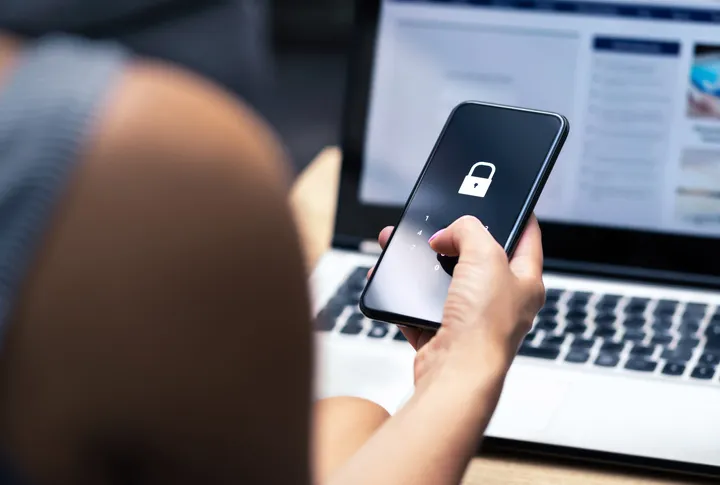
Learn how to protect your sensitive data, spot fraudulent activity, and respond quickly to identity theft.
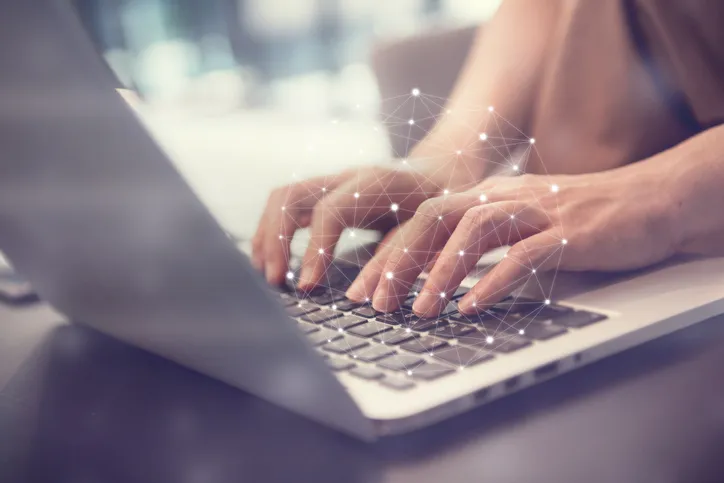
Learn how to secure your passwords, avoid email scams, and stay safe on social media.

Protect yourself with our comprehensive tips on ATM security.
If you suspect someone has gained unauthorized access to your account, contact WECU immediately at 800-525-8703. TTY 800-833-6388
To report a card lost or stolen after hours, call 866-767-0814 (credit) or 844-909-1628 (debit).
If you are traveling outside the U.S. call collect at any time 415-805-4639 (credit) or 415-805-4713 (debit).

Don’t become a victim of ATM fraud. Follow our ATM security tips to keep your money safe.

One way in which scammers take advantage of our reliance on the use of our mobile phones is through text scams, also called Smishing.

One way in which scammers take advantage of our reliance on the use of our mobile phones is through phone scams, also called Vishing.
The site you are about to visit is not operated or controlled by WECU, nor is WECU responsible for its content. WECU is not to be misconstrued as a representative for visitors of our website, the third party website operator, or for our members in the event of communication or a transaction. WECU's website terms, privacy and security policies may differ from this site.
The first step is to create an account for your customized Real Estate experience.